If you are considering upgrading your MacBook, replacing a traditional hard drive or upgrading an older SSD to a new solid-state drive can significantly enhance system performance. However, before making a purchase, it is important to consider several key factors to ensure you make the right choice for your MacBook.
SSD Capacity
When selecting the capacity of your SSD, consider your current and future data storage needs. Evaluate whether your MacBook requires an A1466 SSD 512GB or if 256GB is sufficient. Determine how much space your files, applications, and media content occupy. Also, consider the potential growth of your data volume in the future. Choose an SSD with an optimal capacity that meets your needs and budget. Keep in mind that larger capacities typically come with higher prices, so find a balance between sufficient space and reasonable costs.
SSD Speed and Performance
The speed and performance of an SSD depend on several factors:
- Interface Type (SATA, PCIe, NVMe). More modern interfaces provide higher data transfer speeds. NVMe SSDs, using the PCIe interface, typically offer the highest performance.
- Sequential Read/Write Speed. This indicates how quickly the SSD can read and write large files. High sequential speed is important for tasks like video editing or copying large volumes of data.
- Random Read/Write Speed (IOPS). Reflects the SSD’s ability to quickly process many small files. A high IOPS value is important for overall system responsiveness and quick application launches.
The higher these metrics, the better the overall system performance after the upgrade. However, bear in mind that ultra-high performance often comes with a higher price tag. Choose an SSD with specifications that match your real needs and provide a noticeable improvement over your current drive.
SSD Reliability and Durability
Reliability and durability are important factors to consider when choosing an SSD. Pay attention to the following characteristics:
- Mean Time Between Failures (MTBF). The average time the SSD operates without failure. A higher MTBF indicates a more reliable drive.
- Total Bytes Written (TBW). The total amount of data the SSD can write over its lifespan. The higher the TBW value, the longer the SSD can operate before memory cells wear out.
- Built-in Data Protection Technologies, such as Error Correction Code (ECC) for error correction and TRIM for performance optimization.
Consider these factors when comparing different SSD models to choose a drive that will last a long time and ensure the safety of your data.
Brand and Manufacturer Reputation
There are many brands of SSDs on the market, so it is important to choose a reliable manufacturer with a good reputation. Some of the most well-known and respected brands in the SSD industry include Samsung, Crucial, Western Digital, Kingston, and Intel.
Research reviews and recommendations from other MacBook users who have gone through the upgrade process. Pay attention to user experiences with specific SSD models, their impressions of performance, reliability, and customer service quality. Compare prices and features of models from different manufacturers to find the best value for money. Remember, buying an SSD from a well-known brand with a positive reputation can provide additional peace of mind and confidence in your choice.
Additional Features and Software
Some SSDs offer additional features and software that can be useful:
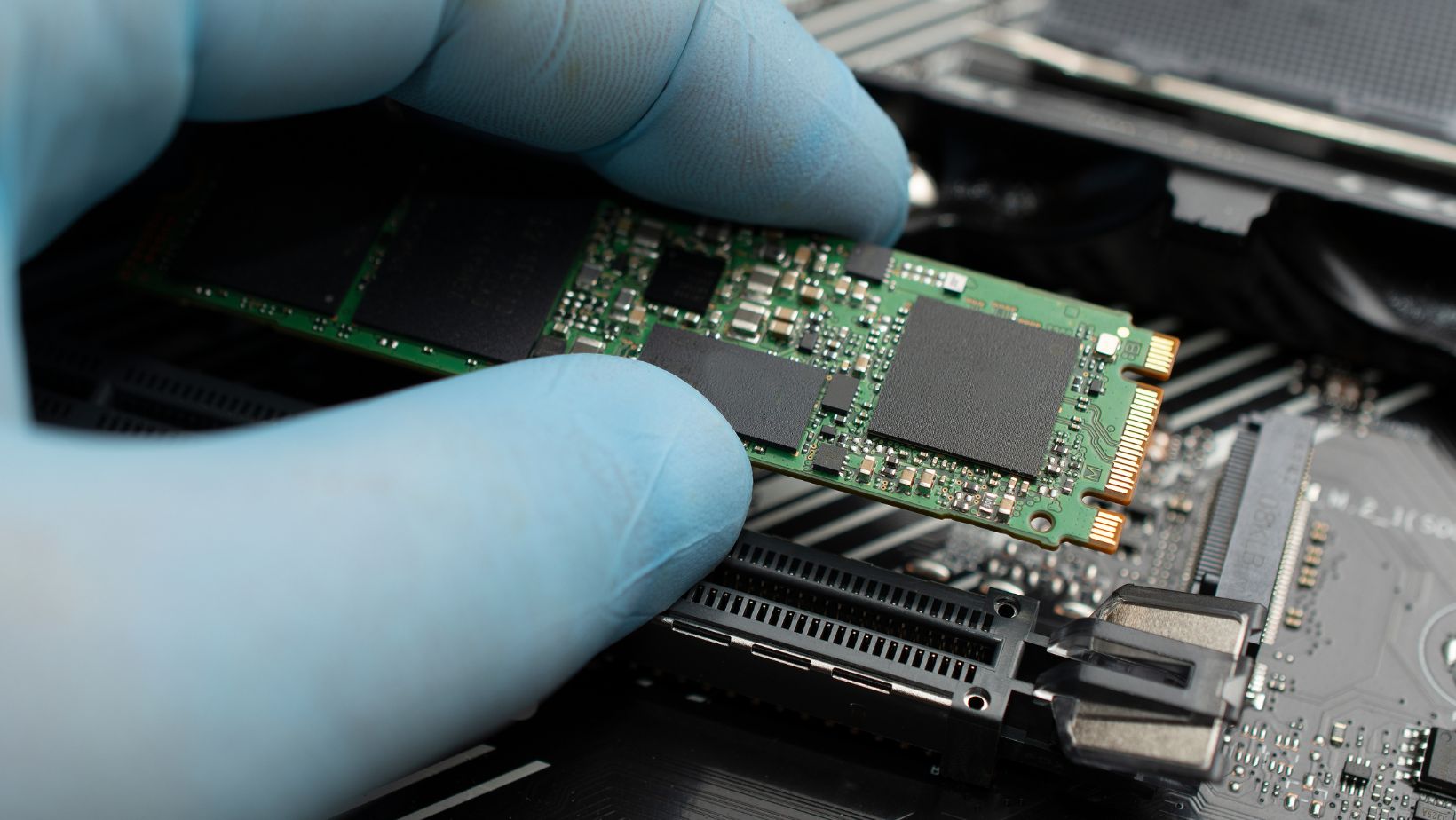
- Hardware Data Encryption support for increased security. This feature is especially important if you store confidential information on your MacBook.
- Proprietary Software for monitoring the SSD’s status and alerting you to potential issues. Such software can help you track performance, temperature, and remaining lifespan of your SSD.
- Firmware Update capability to improve performance and fix bugs. Regular firmware updates can help keep your SSD in optimal condition and address any compatibility issues.
Consider these features when choosing an SSD, especially if you handle confidential data or want to maximize the lifespan of your drive. Additional features and software can provide extra levels of protection, convenience, and control over your SSD.
Conclusion
Choosing an SSD for your MacBook upgrade is a crucial task that requires considering several key factors. Compatibility, capacity, speed, reliability, and manufacturer reputation all influence the overall performance and user experience of your upgraded MacBook. Remember the importance of backing up your data before upgrading to protect your files in case of unforeseen issues. Create one or more copies of your important data on an external drive or in cloud storage to minimize the risk of data loss.
By taking the time to research and compare different SSD models, you can find the optimal solution that provides high performance, reliability, and alignment with your needs and budget. Don’t hesitate to seek advice from professionals or more experienced users if you have any questions or doubts. With the right SSD, you can enjoy lightning-fast speed, improved performance, and reliable data storage for years to come.
