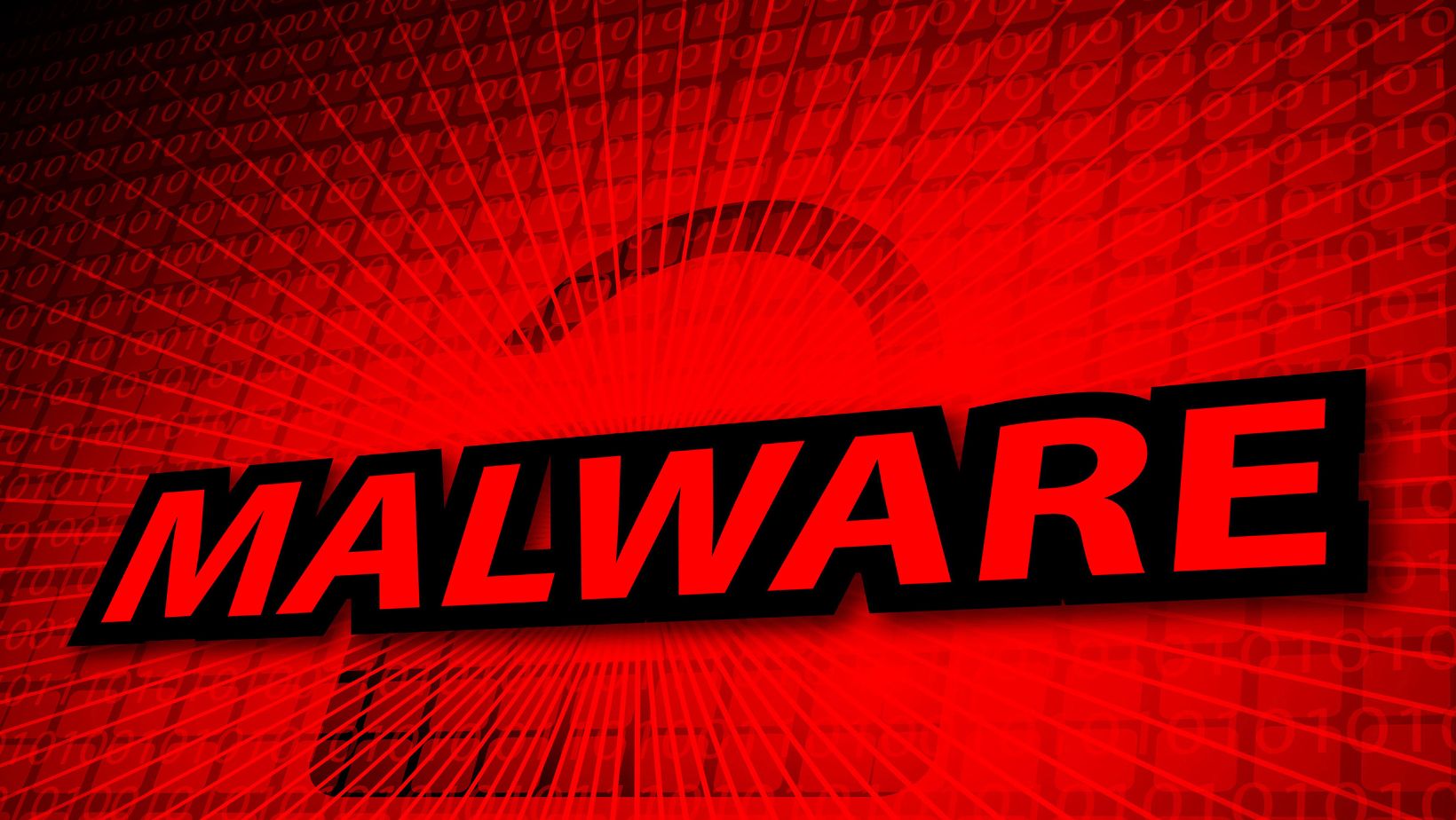Connecting to the world from the palm of your hand comes as easy as breathing to digital natives, yet it would have been science fiction not too long ago. We also take for granted that using our mobile devices is fast, intuitive, and safe. Yet, advances in hardware and a surge in popularity come with greater risks.
This article will introduce you to mobile malware – what it is, how it spreads, and how to stay safe. Check it out to gain a more thorough understanding of the threats you face by using mobile devices and reduce your chances of being exploited by them.
Mobile Malware Explained
Smartphones and tablets account for 60% of the world’s internet traffic. Unsurprisingly, cybercriminals are creating malware designed to exploit these devices. More threats still target computer users. Still, the rising share of mobile users, coupled with fewer safeguards, makes mobile malware development more tempting.
Mobile malware can have various goals. Some steal your credit card info or will make crucial files inaccessible if you don’t pay a ransom. Cryptocurrency mining is another popular use case, as is flooding your phone with ads.
How Does Mobile Malware Spread?
Catching mobile malware isn’t difficult, especially if you disregard built-in safeguards that are there for a reason.
For example, one of the easiest and most common ways of infection is via third-party apps. They usually tempt users by promising free access to otherwise paid content or other upgrades over apps you’d download from sanctioned stores. Once installed, they can deploy malicious code that wreaks havoc with your device.
The App Store and Google Play have strict vetting policies that are supposed to identify and reject dangerous apps. While it’s generally safe to download from either store, hosting millions of apps means a few dangerous ones could slip through.
Phishing is another well-known and successful malware-spreading tactic. It can happen via email like on desktop, but mobile users are also vulnerable to the SMS variant, AKA smishing. Either way, the messages claim the recipient has won something or seemingly come from their bank or another trustworthy source.
Phishing messages urge recipients to take action by clicking on provided links. These take them to cloned websites where they’re either directed to download malware or enter personal and payment information, which the crooks collect and either use or sell.
Unsafe browsing can introduce malware threats even if the user doesn’t allow it consciously. It’s enough to visit a sketchy website for a malware download to start automatically.
Finally, malware can spread via unsafe connections. Public Wi-Fi’s lack of security is infamous. Hacking it and injecting malware into people’s devices as they connect doesn’t take much skill. Neither does disguising hacker-controlled Wi-Fi hotspots to look like legitimate connections, which they then use to spy on, extract data from, and infect their victims. Bluetooth is more secure due to its shorter range and active pairing requests, but it’s not immune to threats.
How to Keep Mobile Malware at Bay?
Once you’re aware of the extent of the mobile malware threat, taking steps to protect yourself is straightforward.
Start by checking whether your device’s OS and all installed apps are running the latest version. They should update automatically by default, but it is better to be safe than sorry. Running the latest version ensures that malware can’t use known older exploits to infect your device.
Malware regularly targets account details, so securing them is an indirect but powerful form of protection. Password managers help in several ways. On the one hand, they create robust passwords and prevent a single hacked account from causing further damage. On the other, their secure vaults store passwords and can autofill them into login fields and clear them afterward, reducing the chances of theft.
Even though their promises are tempting, stay clear of apps you can’t find on your phone’s official store. Even then, look through user reviews to see if others find an app you want to download trustworthy. Avoid apps that haven’t received updates in a while or ones whose updates introduce bugs and instabilities.
Avoid keeping work-related data on your private devices if you can. Encrypt your most important files so that they become useless even if they were to fall into the wrong hands. Back them up to the cloud and a separate storage drive so you can retrieve them in case of theft, damage, or ransomware.
You’ll also want to improve connection security, ideally by installing the best VPN Reddit users recommend. They’re indispensable when Wi-Fi is your only means of access due to providing an encrypted tunnel that shields the connecting. This prevents anyone who might be monitoring the Wi-Fi from identifying and accessing the information you exchange. Plus, it prevents tracking and keeps your online activities private.
Some VPNs further protect users by blocking known suspicious sites, preventing them from deploying malware without the user’s knowledge and consent.
Conclusion
Smartphones and tablets make the digital world more accessible. While that means more people get to experience the benefits, it also makes users less aware of potential dangers and their tactics. We hope the knowledge this article provides will serve you well in using your own devices more safely and responsibly.