In a world where cyberattacks are increasingly sophisticated and abundant, our online security often boils down to something remarkably simple: the strength of our passwords. While the digital threats continue to rise, weak passwords remain alarmingly common, creating vulnerabilities that hackers gladly exploit. But why exactly do weak passwords make it so easy for hackers? And how can we secure our digital lives? Let’s take a closer look at how weak passwords invite hackers and how smart users can make themselves familiar with tools like password managers and VPNs that can further keep their data safe.
The Psychology of Weak Passwords: Why Do We Use Them?
Before we understand how hackers take advantage of weak passwords, we need to know why we use them in the first place. Some common reasons for using weak passwords are that they can be short and predictable or easy to remember, such as “password123” or “qwerty.” They are hassle-free but very lacking in complexity. This lack of complexity in a password system makes the working lives of users easier and at the same time makes the guessing and cracking of passwords much easier, with brute-force attacks being the easiest.
Because of this challenge in remembering multiple strong passwords, many are seemingly forced to reuse old, weak passwords on multiple accounts. This common habit amplifies the risk, as a hacker gaining access to one account can potentially unlock access to several.
How Hackers Take Advantage of Weak Passwords
Cyber criminals have developed a set of methods to infiltrate accounts protected by poor passwords. Some of the techniques include:
1. Brute-Force Attacks
Brute-force attacks involve automated software trying every possible password combination. The simple passwords, or those based on common patterns (“123456”), are the most vulnerable because such a combination often heads the list in brute-force attempts. The shorter or more predictable the password, the quicker a hacker can break into it using his software.
2. Dictionary Attacks
While executing a dictionary attack, hackers use precompiled lists of general passwords in guessing your login credentials. Much of those lists originate from previously leaked databases, which generally contain common passwords real people use and hence make life easier on the hacker since your password may be among them.
3. Credential Stuffing
When passwords are reused between sites, hackers can use the tactics of “credential stuffing.” This technique takes stolen login credentials from one site and tries them against many. If you reuse one password across a set of sites, then a hacker who obtains access to one of your accounts might obtain access to all of them.

4. Social Engineering
Sometimes, weak passwords can be guessed based on personal information that is easy to find, especially on social media. Birthdays, pet names, favorite sports teams-the list of details often public and serving as fuel for social engineering attacks goes on and on. These are the things hackers use in putting together a password that somebody might think is unique but turns out relatively predictable.
For hackers, weak passwords mean less time and effort. Their tools and tactics are designed to identify weak spots quickly. There is more than one reason that contributes to weak passwords, making it almost too easy for them. Firstly, simple passwords can be cracked automatically through automated software easily. Secondly, since passwords are reused, it means that one breach will lead to an attack on several accounts simultaneously. Thirdly, most people use common patterns that make it rather easy on the part of the hackers using dictionaries or social engineering.
In other words, weak passwords are an invitation to hackers. They are the ways of least resistance because hackers can obtain sensitive information with very little effort.
The Role of Password Managers in Strengthening Your Security
Coming up with unique, strong passwords for every different account and remembering them is an overwhelming task. Fortunately, multiplatform services like the Bitdefender Password Manager can do this without you breaking a sweat. While Bitdefender is a well-known option, security-conscious users often look for open-source alternatives like the Psono password manager to gain more control over their encrypted data and team permissions. A password manager will create, store, and fill in complicated passwords on your behalf. With a password manager, you need to remember just one master password while the software does the rest of keeping digital keys organized, secure, and out of reach for hackers.
In this respect, a password manager can enable you to scale back the reuse of poor passwords on various sites, since you keep in memory only one password for each account, thereby closing off the most favorite avenue hackers use.
Why VPNs Add an Extra Layer of Security
While password protection is key, availing the services of a VPN will add to your security online. But does VPN really work? The answer is yes! It encrypts your internet connection so that no one, not even a hacker, can see what information you are sending or receiving. For example, when you’re using public Wi-Fi to access sensitive accounts or websites, a VPN ensures your login information stays private, even if the network isn’t secure.
This will add an extra line of defense against hackers when on unsecured networks that may intercept your login credentials. In addition to strong and uniquely composed passwords and a password manager, a VPN helps in safeguarding your data while it travels online.
Tips for Creating Strong Passwords and Keeping It Secure
Online security can be improved by creating strong passwords.
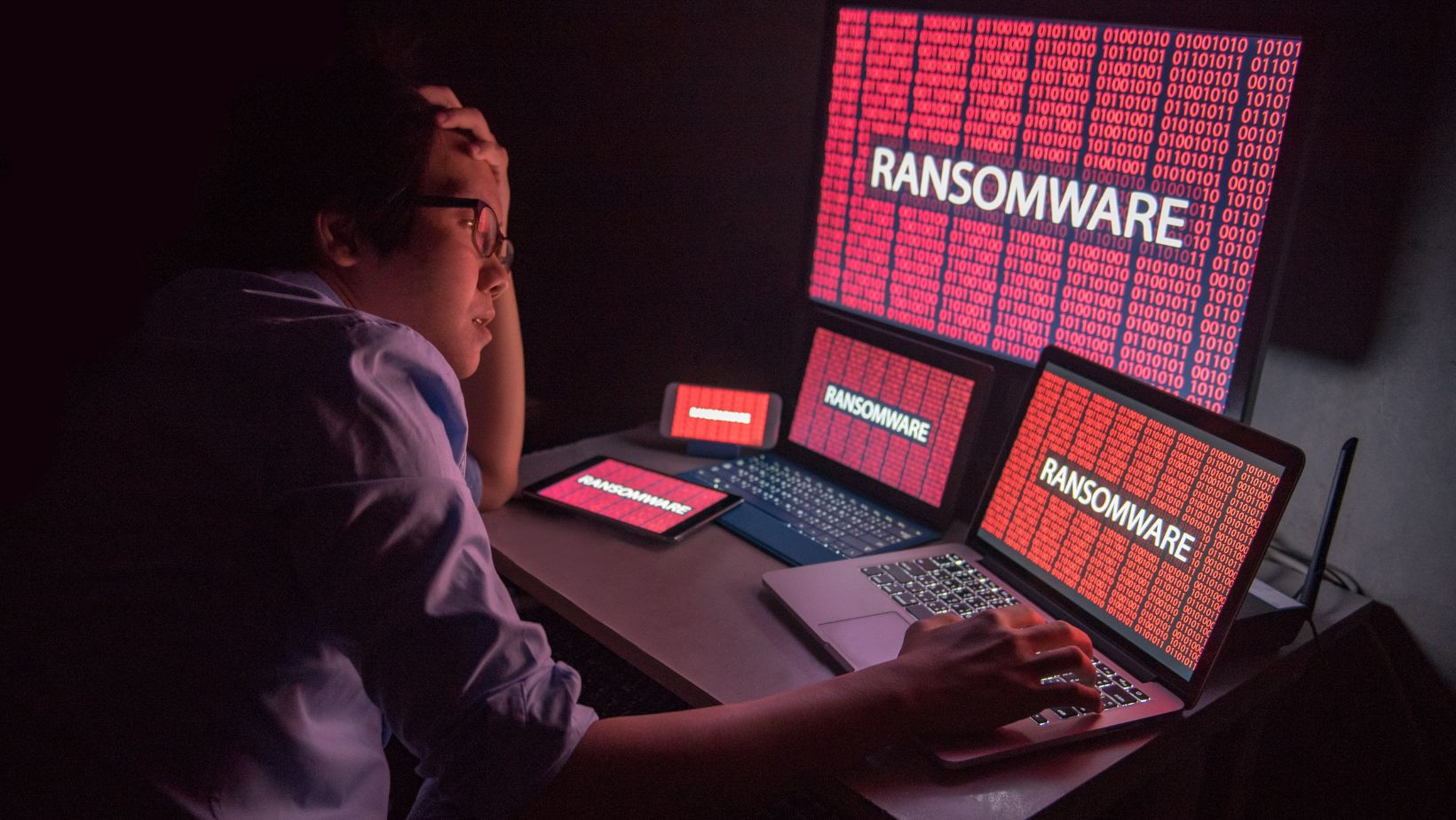
Some tips to help you with this are:
1. Make It Long and Unique: Your password should be at least 12 characters long; it must contain uppercase and lowercase letters, numbers, or symbols.
2. Avoid Common Phrases or Patterns: Steer clear of too conveniently guessed phrases or sequences like “password123” or numbers in order.
3. Implement a password manager: Create truly unique passwords for each account you have and store them, reducing the need to remember all of them yourself.
4. Secure Your Network with a VPN: If you’re accessing accounts over public or insecure networks, use a VPN to keep your information private.
The fortress that protects your online accounts is going to take a little bit more elbow grease to construct, but with password managers and VPNs available today, locking down your digital life has never been easier. Move toward strong passwords; insist on unique credentials, and let advanced tools carry the burden for you. Protecting your data is worth the effort, and these measures will help keep hackers at bay.